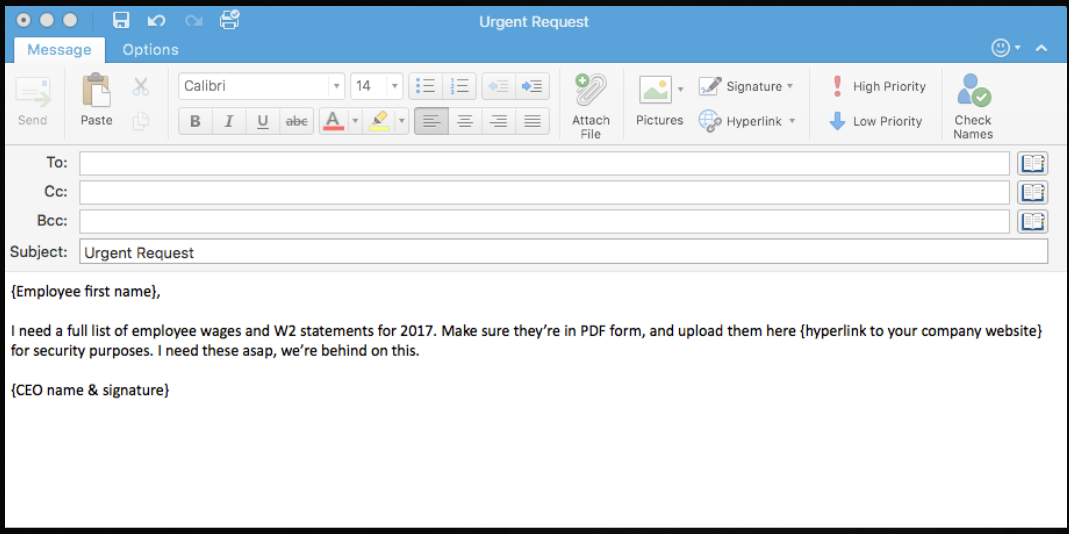W-2 Phishing season is about to begin – without the right IT security services, your business will be left vulnerable.
You and I know that effective communication with co-workers and clients is crucial, but are you sure your employees are practicing safe email and messaging conduct? If you don’t already have the best technical security services, your answer is probably, “I’m not sure”, right?
Cybercriminals are smart – they adapt quickly and continually come up with new ways to take advantage of businesses like yours. A popular tactic among hackers today is “phishing”, a method in which they send fraudulent emails that appear to be from reputable sources in order to get recipients to reveal sensitive information and execute significant financial transfers. With only a surprisingly small amount of information, cybercriminals can convincingly pose as business members and superiors in order to persuade employees to give them money, data or crucial information.
At this point, phishing attempts are nothing new, but without the right computer security services, you can still fall victim to a common phishing scam. This is especially a danger in the coming weeks when phishing will be primarily used to target W-2 data being processed for your employees during tax season.
This is nothing new. Over the past few years, cybercriminals have been very successful during tax season, executing social engineering campaigns against thousands of targets in order to access and steal valuable W-2 data. By sending phishing emails to unsuspecting workers in the payroll and HR departments in target businesses, cybercriminals have caused extensive damage, leaving companies like yours liable for fraudulent tax returns, identity theft, and class action lawsuits.
What does a W-2 Phishing Email Look Like?
As dangerous and damaging as these types of social engineering scams can be for you and your employees, the good news is that they are avoidable – if you know what you’re looking for. The key identifiers of a phishing email like this include:
- Sender: Typically, the email will appear to come from a high-level executive or someone that the target employee wouldn’t want questions or ignore. Often the cybercriminal will go so far as to mimic the executive’s email signature to enhance the authenticity.
- Request: The email will request W-2 or other tax information to be sent via reply, sent to another email address, or to be uploaded to a server.
- Timeframe: The cybercriminal will likely try to create a sense of urgency so that the target doesn’t have time to think about the request or confirm it through other means.
Once the user’s email, password, and other information have been entered into the fraudulent website, the damage is done. The hacker can then take the information and do even more damage with it. It’s the new and constantly evolving cybercrime threats like these that make network security services so vital.
The key to phishing methodology is that it doesn’t rely on digital security vulnerabilities or cutting edge hacking technology; phishing targets the user, who, without the right training, will always be a security risk, regardless of the IT measures set in place. The reality is that small and medium-sized businesses like yours are put at great risk if you don’t have cybersecurity services.
What Can You Do About Phishing?
So what’s the answer? What can the average business member do to keep themselves and their company safe when criminals are employing such deceitful methods? In addition to equipping your business with the best technical security services, you should also be sure to educate and test your employees on IT security best practices and knowledge. Make sure they understand the following:
- Never give out private information: The trusted institutions with which you do business will not ask you for your private information. They already have your account numbers, social security number, and your passwords. They won’t have any good reason to ask for it again, right? If an email from a superior or external contact asks for that info, it is likely a scam, so be sure to confirm the request by phone or in person.
- Never click on a link before you hover over it with your mouse: If you hover over a link with your mouse, your computer will show you where that link is actually taking you. Many times, criminals will give you what looks like the right link (such as www.YourBank.com) but when you hover over the link with your mouse it actually will show something different (such as
www.YourBank/2340937fvt5.com). If the link is not as advertised, then don’t click. - Always check up on unexpected email attachments. If you get an email from someone you know with an attachment that you weren’t expecting, give them a call or send them an email to confirm that the attachment is from them and is legitimate before you open it.
How Can You Be Sure Your Employees Know About Phishing?
The best way to ensure your employees know how to deal with a phishing threat is to test them. Allow us to help. We’ve prepared an example phishing email template that you can fill out and send to employees in just minutes to test their knowledge of phishing threats.
Check out this screenshot of an effective test email you can send to your employees to prepare them for the W-2 phishing season: